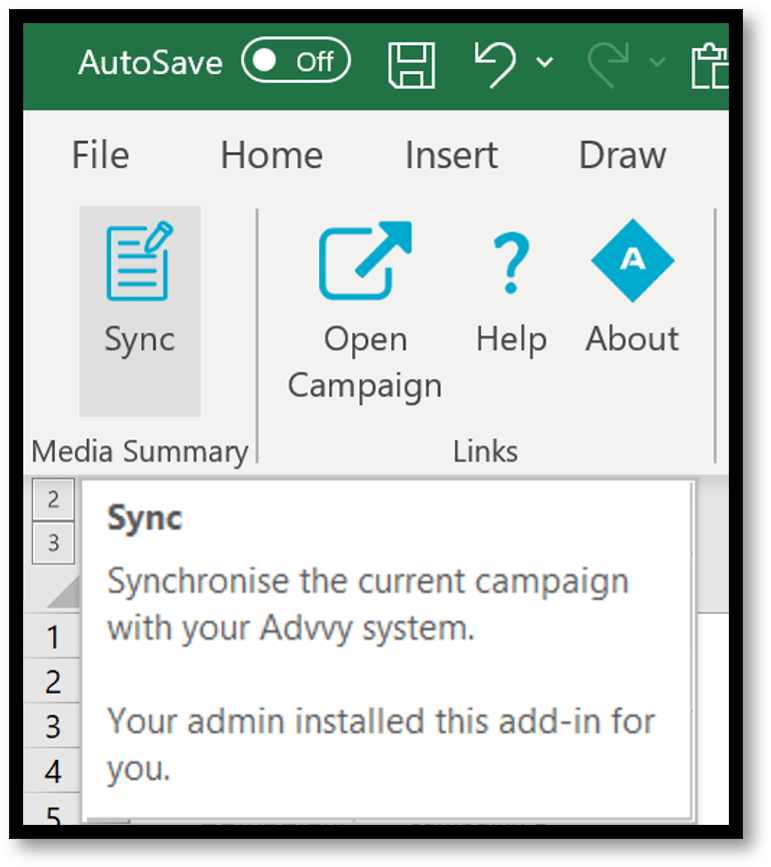Media Plan Excel Add-in
Don't ditch Excel media plan templates, super-charge them!
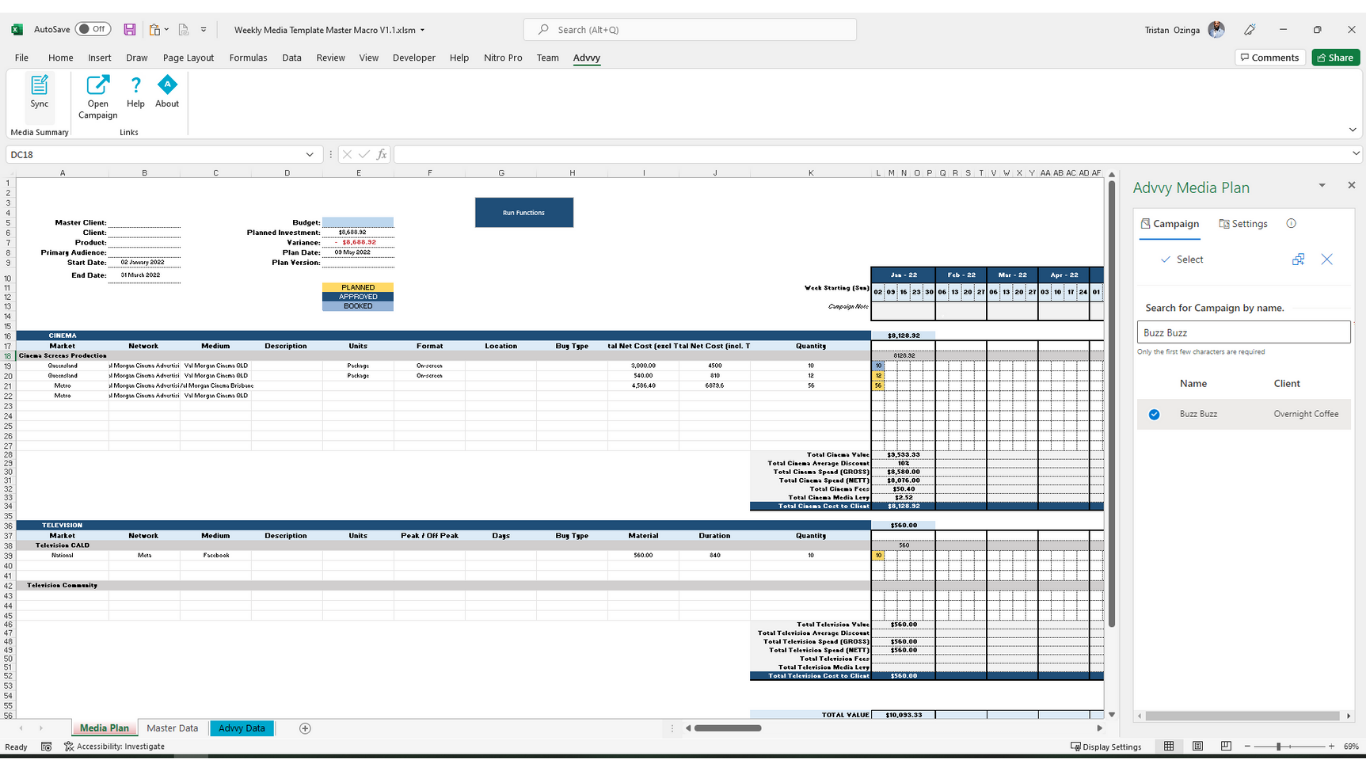
Any Media Plan Template
Excel is still the most widely used media planning tool, thanks to its flexibility, functionality and ease of use for the end user. The biggest challenge for an organisation that uses Excel media plan templates, is that the data is kept within them, and it has been inherently difficult to perform cross campaign reporting.
Advvy's Media Plan Excel Add-in allows for any media plan template to have its data easily sync to the Advvy media planning software to then enjoy the power of Advvy's reporting capabilities. We can even help you map your current plan and even design you a new perfect media plan template.
Benefits of using Advvy's Media Plan Add-in
The benefits of using Advvy's Media Plan Excel Add-in are:
- Automation of data entry: The media plan add-in can automate the process of entering data into the media planning tool, reducing the need for manual data entry and minimizing errors.
- Increased efficiency: The add-in can allow users to work on their media plans in Excel and then easily sync the data, eliminating the need to manually enter data multiple times.
- Improved data accuracy: By automating the data entry process, the media plan add-in can help to ensure that data is entered correctly and consistently, which can improve the overall accuracy of the data in the Advvy's media planning tools.
- Better collaboration: The media plan add-in can allow multiple users to work on a media plan template in Excel and then easily share the data with others in Advvy's media planning software and client portal, improving collaboration and communication.
- Time-saving: The media plan add-in can save time by automating the data entry process, allowing users to focus on more important tasks.
- Data validation: The media plan add-in can validate the data entered in Excel before syncing the data. ensuring that the data is in the correct format and meets any other validation requirements.
Easily get started with Advvy's Media Plan Excel Add-in
1. Install Add-In
Visit Microsoft Appsource or in Excel, navigate to "Get Add-ins" and search for Advvy.
2. Open Media Plan
Open your Excel Media Plan Template
3. Create Advvy Data Tab
Create Advvy Data Tab from the add-in
4. Align Data
Align the data you want to sync to the Advvy Media Planning Software
5. Search for Campaign
Search for a campaign you have created in the Advvy media planning tool
5. Press "Sync"
Press the Sync button in the media plan add-in.